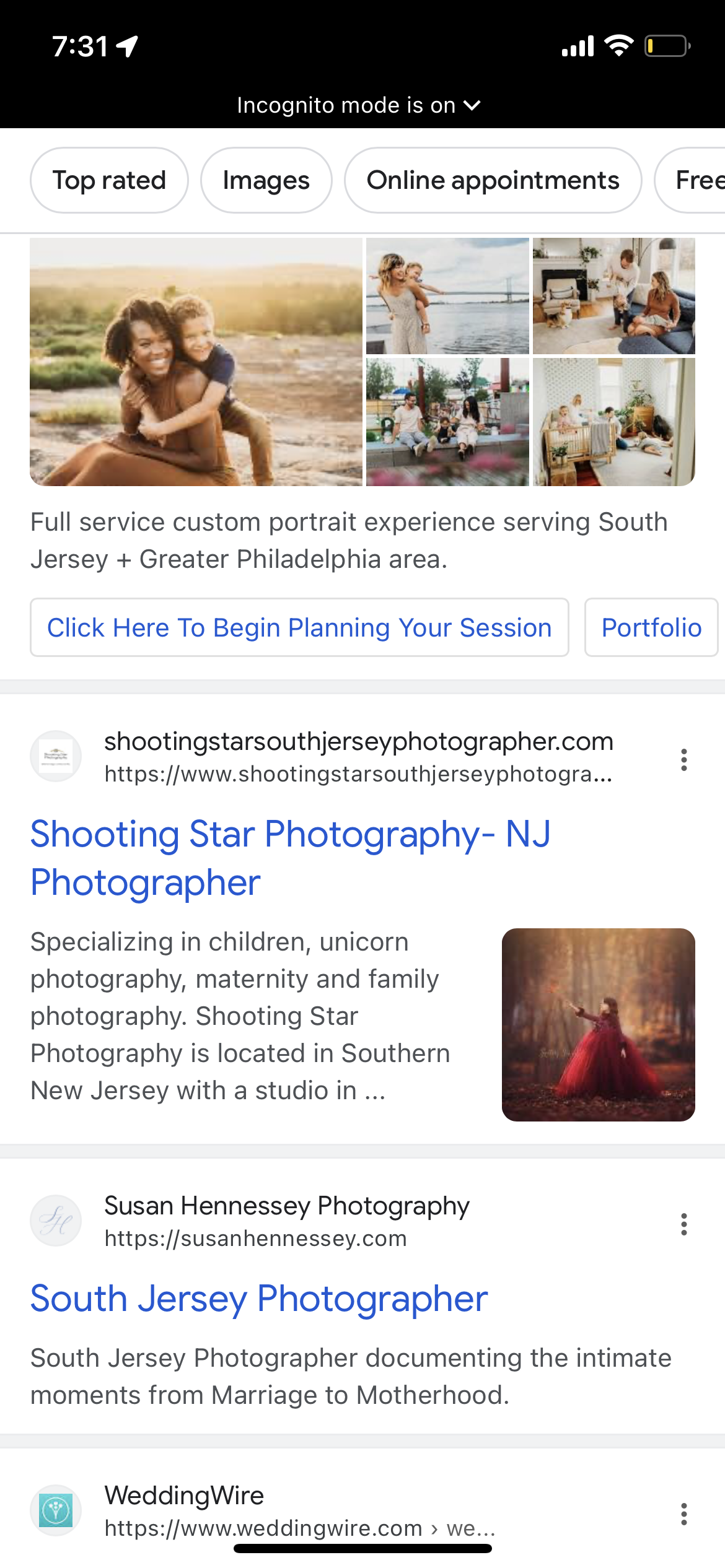The Ultimate Guide to Building an SEO-Friendly Photography Website
Congratulations on launching your photography business! You've got the skills, the passion, and now you're eager to start capturing amazing moments for clients. However, to turn your passion into a thriving business, you need clients to find you. In this guide, we'll walk you through the essential steps to create a professional website and optimize it for SEO to get your photography business noticed.
Building a Professional Website
1. Design and Presentation
The foundation of your online presence is a professional website. Your website should be clean, readable, and presentable. Remember, your website is often the first impression potential clients have of your work. Make it visually appealing and user-friendly.
2. Portfolio
Showcase your work with a varied portfolio. Include samples of different types of photography you offer. Whether it's weddings, family portraits, or landscapes, a diverse portfolio will attract a broader audience.
3. Pricing
Clearly state your pricing and packages. Transparency about your rates will help potential clients understand what they can expect.
4. Location and Contact
Ensure your website clearly mentions your location and the areas you plan to serve. Include a prominent contact form, making it easy for clients to reach out to you.
SEO Optimization
I am completely NO JOKE when it comes to SEO. I don’t ever pay for ads. As you see here, this is incognito mode (click on top of photo). Google generally likes to show you google searches based on your google searches in the past. Incognito mode is the general mode in which you want to search for your google ranking. Otherwise, it will not show you an accurate listing if under your profile.
Notice we are in the top search. Above even wedding wire for our number one tag that we utilize on our website.
1. Use Clear Headers
Organize your content with clear headers. Proper headings not only make your website more user-friendly but also help search engines understand your content.
2. Backend Optimization
Most website platforms offer backend optimization options. Utilize meta tags, meta descriptions, and alt tags for your images. These tags make it easier for search engines to index your content.
3. Submit Your Sitemap
Sign up for Google Search Console to submit your sitemap. This step is crucial for Google to crawl and index your website, making it visible in search results.
Content Creation and Blogging
1. Regular Blogging
Now comes the fun part - blogging! As a photographer, you may not have thought of yourself as a writer, but blogging is an excellent way to boost your SEO. Aim to write at least two blog posts per week, with each post being a minimum of 600 words.
2. Blog Ideas
Your blog posts can cover a wide range of topics. Share your journey into photography, showcase your latest work, or offer a glimpse behind the scenes of a photo session. You can also write about photography equipment, props, or wardrobe additions you've made.
3. Categories and Tags
Organize your blogs with categories and tags. For instance, if you write about Santa sessions in Haddon Township, your category could be "Santa Photography Sessions," and your tags might include "Haddon Township," "New Jersey," "Christmas Sessions," and more. Use categories and tags to help potential clients find your content.
4. Alt Tags for Images
Don't forget to add descriptive alt tags to the photos you upload. Alt tags provide text descriptions for images and improve accessibility while assisting search engines in understanding your visual content.
Getting Indexed
Once you've completed the backend optimization, published your blog post, and chosen a featured photo, head to Google Search Console to request indexing. This step ensures your new content appears in Google's search results.
The Power of SEO for Photographers
Optimizing your photography website for SEO is the number one way to attract clients, especially if you're just starting out. Being on the first page of Google search results can significantly boost your visibility and credibility in the competitive photography industry. So, follow these steps, consistently create valuable content, and watch your photography business grow. Your journey as a successful photographer starts with a well-optimized website and regular blogging.
I promise you, if you do this, you will get consistent bookings!!!
Happy shooting, my friends!
Dee Giumetti
Shooting Star Photography